
If you asked me the one thing that I could not live without, it would be my iPhone. Today I want to share the top iPhone apps that have organized my life and my family. This gadget has brought more organization to my life than I dreamed possible and is what I rely on daily to tackle the day-to-day tasks as a mom. Of course, you don?t have to have an iPhone to benefit from these apps, almost all of these are available to any smartphone user. Here are my top 7 apps to get your family organized.

Whenever I talk about the best apps to organize a family, I always think of Cozi first. Over the years, this app has evolved so much and fits perfectly into our family?s everyday needs. Cozi is a calendar app that is made with a mom in mind. It is easy to use, color-coded (for each family member), includes pictures of your sweet little ones, helps you with your grocery list, and offers text message alerts to you for appointment reminders?all from one central location.
My favorite feature that has saved our family countless fees and embarrassment is their text reminder service. When I input our family?s appointments, I can have a text sent to myself or to my husband that reminds us about that appointment. The reminders can come whenever you designate them (one hour ahead, one day ahead, one week ahead, etc..). ?Does your child have jean day at school? Super silly hair day? ?Little things like that are even input in this handy calendar and a text reminder goes out to me first thing in the morning to save my children from their mom?s forgotten dollar or the super exciting monthly ?skip your uniform,? day.
(Free. Available for the iPad, iPhone, or Android.)
? 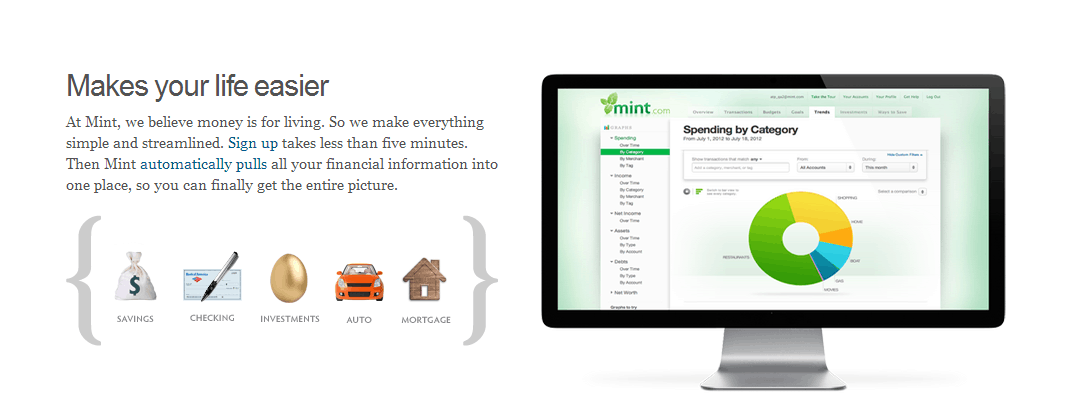
If you are looking to get your family?s finances back on track this year, my favorite and most reliable financial reporting comes from Mint. Mint can be set up through your home computer, your smart phone, or tablet.? An account with Mint can be set up in less than five minutes and gives you the chance to set budgets to your spending categories and track them with handy pie charts and graphs. In one glance, you can monitor your checking, savings, investments, and retirement at any moment during the day.
Most of the spending categories are immediately categorized for you while unfamiliar categories (like your favorite local restaurant or doctor?s visit) may need a quick categorization for accurate reporting. For tax purposes, you can also tag items for reimbursement so that it can help later when filing your taxes.
The best part, I have found, is that Mint will alert you via email when spending or withdrawals seem high. Did the mortgage company take out an extra payment? Did you have an unusually high amount of withdrawals in one month? Was a large deposit made? Mint sends you an email to alert you of unusual transactions happening in your account which could potentially save you from being the victim of credit card fraud.
(Free. Available for most devices.)
? 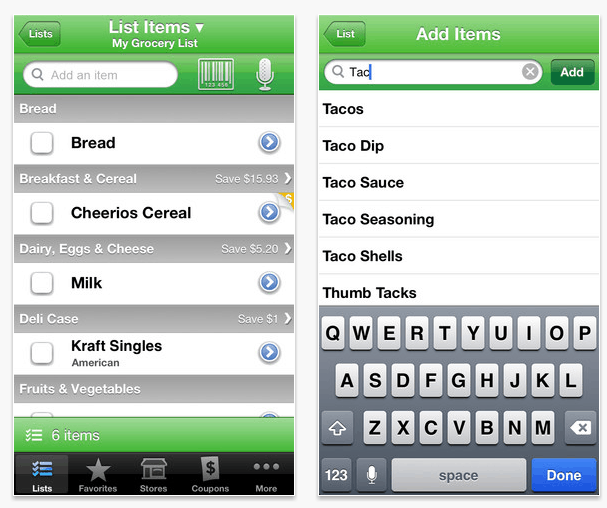
Making and sticking to your grocery lists has never been easier thanks to the Grocery IQ app. With Grocery IQ you can type, speak, or scan grocery list items into your list. The list automatically adds your items into categories and then alerts you if coupons are available for any items you might be adding to your list. Coupons can then be sent to your email when your list has been made or (if you have a wireless enabled printer) can be sent to your printer for printing. As you gather your items from your list, simply check it off and the item moves to the bottom of the list. Once your whole list is complete, everything is shifted towards the bottom and then can simply be clicked to add those repeat items back on the list for your next visit.
Since I always have my phone with me,? switching to an electronic grocery list has been much easier than I thought it would be. The coupon feature helps save our family money on items we were already planning to buy and the list helps keep our family budget on track. I also love that I can sync my list from my iPad to my iPhone so I can use whichever device I have handy to add items when we need them.
(Free. Available for the iPad, iPhone, or Android.)
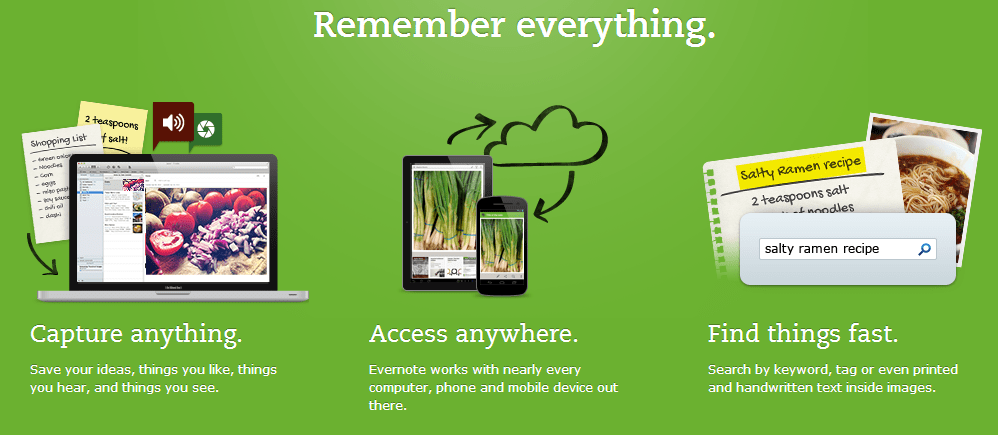
If you are trying to stop the paper pile-up from school, Evernote is a fantastic tool for ?clipping and saving those papers in one spot that you can access from your phone or computer. When items come home to us that I might need to reference for our family later, like the cafeteria lunch schedule or the recess schedule, I can either take a photo of what I need or I can scan that item into Evernote and tag it with, ?School,? for easy reference.
Things that I often refer back to, like our library card numbers, gift card numbers that I want to store on my computer, receipts for purchases, or even keeping track of the books my children are reading in a particular series are all housed in my Evernote account for easy accessibility when I need them.
No more scraps of paper all over the house or hanging on to newsletters for one paragraph of information, Evernote has become my virtual notebook to keep us organized.
(Free. Available on most devices.)
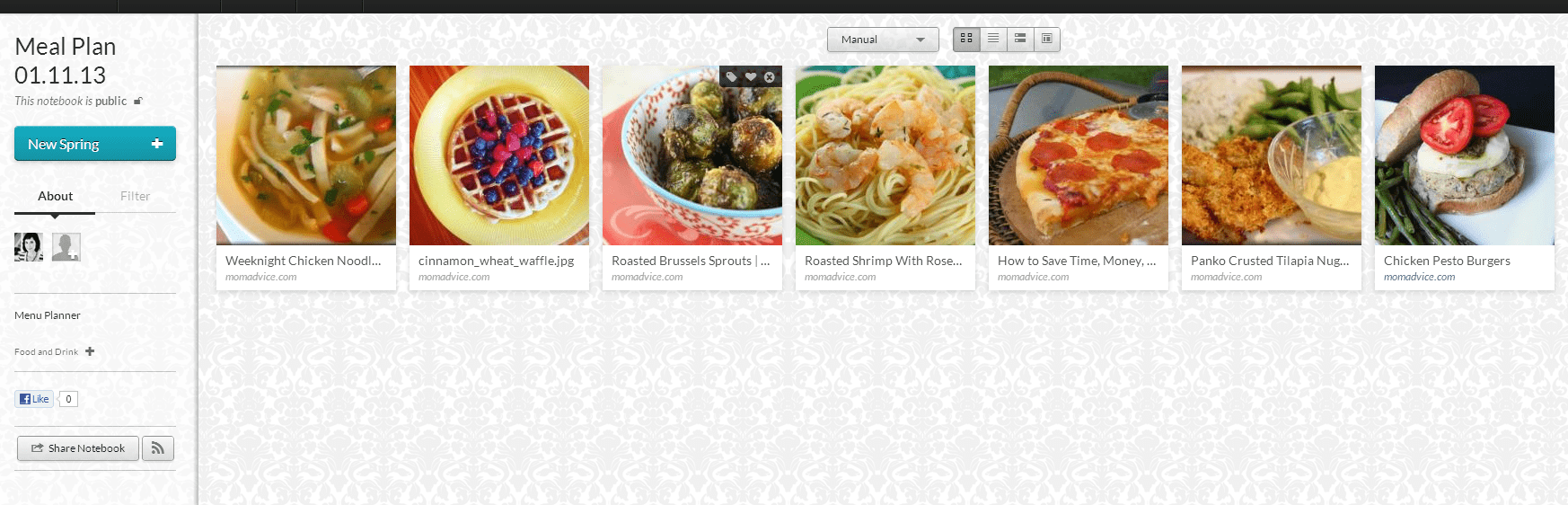
Menu planning can be a challenge for families and keeping track of all of those recipes you want to try can be a challenge when your Pinterest boards are overflowing with ideas. I have come to rely upon SpringPad for creating our family?s weekly menu plan. I think of SpringPad as a virtual notebook where you can privately or publicly share things you want to reference to manage your life. Notebooks can be created on any topic, but I create weekly notebooks of menu plans for my family, adding those recipes into a notebook so that I can reference them later, whether I am cooking in the kitchen or I am at the grocery store and not sure if I added all the ingredients to my list like I thought.
Depending on how the recipe is input into the source, SpringPad will either pull the recipe right into your notebook so you can view it right from the notebook, you can manually add in the recipe, or a link to the recipe will be provided so you can access it from the page you found it.
(Free. Available on most devices.)
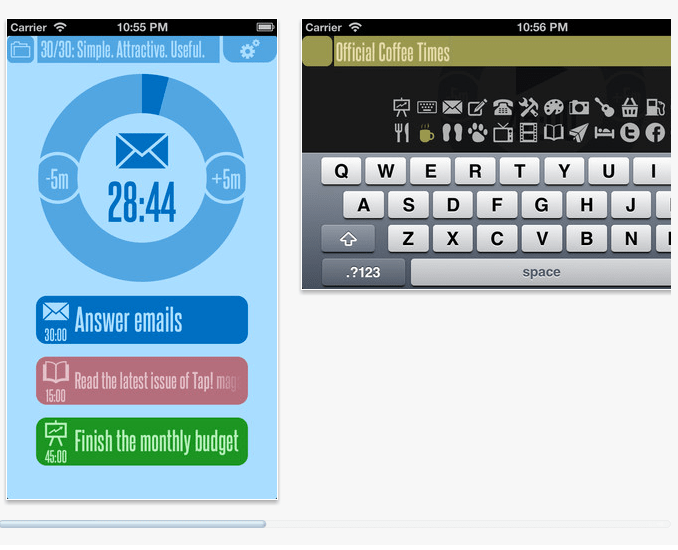
Setting a timer to get tasks done around the house is an old school method that works remarkably well for productivity that has now been brought to the future with this 30/30 app for organizing your day. ?The idea behind this app is very simple: you work for thirty minutes and focus on a single task with no distractions. When your time is up, you?give?your mind a break and do something completely unrelated, also for thirty minutes. This 30/30 cycle is repeated until your tasks are done.
Type in what your ideal day will look like including blocking out times for a little down time like enjoying a cup of coffee, time wasting on sites like Facebook or Pinterest, or just time with a great book. ?Then set up what the rest of your productive day will look like and use the 30/30 app to visualize if you are going to get your tasks done in the designated time. ?It provides a countdown and a visual reminder of what you are working on and beeps when your time is done. Simple, visually pleasing, and highly effective, I can?t recommend this app enough to increase your productivity.
(Free. Available for the iPad or iPhone.)

Capturing my children on-the?go is one of the main reasons I decided to get an iPhone. While I rely heavily on Instagram for capturing still images of our family from day-to-day I also love to capture movies of them.? Although we have many fancy camcorders laying around our house, the one recorder I always have with me is my phone. I am a huge fan of vintage looking film and pictures so I have found that the ?8MM vintage camera app is a fun way to add a little vintage to our family?s most precious recorded moments.
($1.99. Available for the iPad or iPhone)
What are your favorite apps for keeping your family organized? Chime in here and share your family?s favorite tools!
Pin ItSource: http://momadvice.com/blog/2013/02/the-top-7-apps-to-organize-your-life
rutgers dharun ravi george clooney arrested ravi leigh espn greg oden
No comments:
Post a Comment